Desky Review
We independently review and test everything we recommend. When you click on certain links with our partners, we may earn a commission. Read our disclaimer for details.
I started looking for a new standing desk when it was time to upgrade my old non-adjustable desk at the office. One of my bosses uses a Desky Standing Desk and I decided to try one out myself. This Desky Dual sit-stand desk review looks into my purchase journey as well as the strengths and weaknesses of the desks a few months after the purchase.
Quick Verdict
Our Rating:
4.8/5.0
⭐⭐⭐⭐⭐
The Bottom Line:
Desky’s Dual series of electric standing desks superb desktops, with quiet dual motors, and a range of accessories to cater to everyone’s working or gaming needs. For a top-quality Australian standing desk that caters to the general public, the desk provides advanced practicality and functionality with its industry-leading cable management system and power options. With the right features, there is room to power up to 8 electronic devices which makes it ideal for people who use several appliances or gadgets.
Who Should Buy The Desky Dual Standing Desk?
If you’re anything like me and you value ergonomics, practicality, and aesthetics then the Desky Dual standing desk should be a consideration. My choice is the Desk Dual Bamboo Sit Stand Desk. Initially attracted to a desktop that goes up and down, I’ve decided to go for a natural bamboo desk instead of a white Desky Dual for the quality of the materials matched by natural wood grain looks specific to this type of desktop.
Power options are essential for me at the office since I have my own printer and a dual monitor setup. Desky offers a good cable management system and up to 8 power slots. This means my laptop, two monitors, printer, and smartphone can be plugged in at all times, with extra space for any other type of gadget such as a projector for quick stand-up meetings. Moreover, the Desky is one of the best standing desks for gaming with its features and accessories available.
Pros and Cons
Pros:
- The bamboo desktop feels solid but elegant.
- Quick assembly with an Allen key.
- Multiple power options mean that additional plugs aren’t needed.
- Very low noise from the motors.
Cons:
- Not the most affordable sit stand desk with a bamboo desktop
- Whilst practical, the cable grommets are plastic, not metal.
Specifications
| Price | $875 – $1,599 depending on desktop material |
| Place of Manufacture | Australia |
| Type | Electric dual motor |
| Load Capacity | 140kg |
| Maximum Height | 125cm |
| Weight | 34kg |
| Installation | Requires assembly |
| Warranty | 10 years |
| Shipping | Free to anywhere in Australia |
Desky Dual Desk Compared

Overall Rating
5/5
With a 100-day trial and free returns on top of the 10-year warranty, the PRO series from UpDown is hard to pass up and one of the best standing desks in Australia.

Overall Rating
4.9/5
A top-quality Australian standing desk that provides advanced practicality and functionality with its industry-leading cable management system and power options.

Overall Rating
3.9/5
Artiss standing desks are a viable option for the cost-sensitive Australian who doesn’t need or want the bells and whistles of a premium brand.
What We Liked:
- The bamboo desktop feels slick – I chose the standard bamboo stand desktop for its timeless look. It has a smooth finish and feels nice with no rough edges.
- The 2m desktop supports a dual monitor setup and a printer – a large desktop is a must if you plan to store your printer on it. There’s extra room for a dual monitor setup paired with a laptop.
- 40dB noise levels are truly quiet – while specifications can feel disconnected from reality, 40dB is quiet for the office. The Desky Dual sit-stand desk is among the quietest electric standing desks available on the market.
- Quick assembly – putting together a metal frame can seem daunting at first. I liked the compatibility of the desk with hex head screws which means a solo assembly.
- Its anti-collision system should be standard on all standing desks – file cabinets, office chairs, and my legs are among the things the desktop could hit without this safety feature. I was surprised it’s not offered on all standing desks sold in Australia.
What We Didn’t Like:
- You need to pay extra for a cable management system – the integrated cable channel is a separate purchase. Desky sells these at a price between $49 and $229 depending on their size.
- The mobile filing cabinets don’t match Desky desktops – one of the issues I’ve overlooked when ordering the filing cabinet is that it doesn’t match the bamboo desktop. It had to be returned as I’ve found a matching one elsewhere.
What Is Desky?
Desky is an Australian company that manufactures premium standing desks. It sells a number of sit-stand desks in various sizes and desktops. There’s a melamine Desky, a rubberwood Desky, bamboo, and even a resin-made Desky desktop that stands out among other national sit-stand desk manufacturers. Unlike most other standing desk brands, Desky has a physical presence in major urban areas which means you can see these desks yourself before placing an order.
If you’re in Sydney, you can test the desks yourself at 2620 Ipswich Road, Darra QLD (open until 5 PM every weekday and until 3 PM on Saturdays). For Brisbane, you can see them at 2620 Ipswich Road, Darra QLD. Multiple retailers also stock Desky Duo Sit Stand Desks in Melbourne. You can stop at Abbots Office Furniture on 170 Burwood Road in Hawthorn to see them yourself.
Check the price of Desky on Amazon.
Why Choose The Desky Standing Desk?
In essence, the Desky Dual standing desk feels like a premium product designed without cutting corners. This is why I appreciate its premium materials which deliver on the promises of low noise and stability.
Practicality and aesthetics aren’t sacrificed for these benefits. You can test the desks yourself in showrooms to see why a multi-plug option is an ideal accessory for multiple gadgets. You can also see all of the desktops in person. You should keep in mind the hardwood desktops can look slightly different in person than on the Desky website as each piece is unique due to the natural wood fibres.

My Thoughts On The Desky Dual Standing Desk
Manufacturers such as Desky offer local-made solutions which are just as good, if not better than those bought from abroad. Here’s what makes a Desky sit-stand desk such a great choice for most Australians.
A good choice of desktop sizes
It all starts with the right standing desk size. Everybody wants a compact footprint but having enough space for your desktop PC, laptop, or monitor arms is mandatory. Even more, adding the pre-drilled holes might mean you need to skip the smallest desktop size as cable grommets take away from the usable space. The main desktop sizes Desky offers are categorized as follows.
- 1.2m x 0.75m
- 1.5m x 0.75m
- 1.8m x 0.75m
- 2.0m x 0.75m
My recommendation is to go for the 2m option if you have the space. You can choose the 1.5m option for tight office space. Other desks may not offer a long 2m option but this ensures you can use almost any type of computer setup without requiring additional desktop space.
Very quiet dual motor performance
My open office space has around 20 desks, most of which are sit-stand desks. Imagine having to hear loud motors going up and down all day and still focusing on your work. This is one of the main reasons I (and those around me) appreciate the Desky Dual height-adjustable desk more than others as it’s very quiet.
If you want to know the specifics of its motors, you need to know they operate at 40dB, which is the industry’s top-rated noise level. For a frame of reference, The UpDown Pro Series also comes with 40dB height adjustments. The upper limit which is considerable for premium standing desks is 60dB. Beyond this point, the standing height range adjustments are simply loud, especially on a premium-grade standing desk.
Unique resin hardwood desktops
The look of a standing desk is often subjective. What looks good to one person might not look good to another. Still, Desky offers bamboo, hardwood, and even resin desktops. A mid-section made from resin is combined with hardwood materials to offer a unique desktop. This is something that cannot be replicated in mass production and which also means you get a unique desk when choosing the resin option.

My personal favourite remains the sustainable bamboo as its lighter, cheaper, and because it offers a more minimalistic look, which was one of my main goals with my future standing desk.
Unlike other brands we’ve reviewed, Desky also offers another type of desktop known as ‘Ergo’. This is a type of desktop with a front cut-out for enhanced ergonomics. If you’re truly interested in the best posture while standing, this might be the type of desktop shape to choose regardless of the materials.
Sustainable materials
One of the main downsides of wooden desktops comes with the finite number of actual usable wood that can be sourced in Australia. If you’re like me, you may struggle to find a sit-stand desk manufacturer that has a type of sustainability certification for its desktops. This type of Desky certification proves that my bamboo desktop comes from sustainable sources which can be regenerated. There’s plenty of bamboo for the future generation of Desky Dual users.
Anti-collision system
Desky offers a safety-first approach when it comes to height adjustments with a built-in anti-collision system. This type of system stops desktop adjustments either from a standing position or a sitting position when the desktop touches a hard object. There’s no risk of motor overload with this function.
For me, this is an insurance policy for the motors within the standing desk can last longer than those without this function. Should I choose to move the desk from the office, I can also rest assured my children won’t get hurt when playing under the desktop as well.
Related: What are the best standing desks for kids?
Design & Aesthetics
The look of sit-stand desks is always important when you pay $1,000 or more. The desktop itself needs to show the product is of premium quality. Choosing a full-size standing desk that looks good and which allows you to focus on your productivity is among the top reasons I haven’t chosen a cheaper and smaller sit-stand desk converter. Here are some of the reasons why I think a Desky sit-stand desk looks better than its alternatives.
Excellent desktop customisation options
A Desky Stand Desk is a desk you can customize in different ways. The choice of accessories and frame colours are among the obvious choices of customization for your next sit stand desk.
However, the choice of desktops can be the most important customization for your new electric standing desk. Unlike other cheaper standing desk alternatives from Ikea or Artiss, The Desky Stand Desk features multiple materials available in different finishes and even in different shapes. These include MDF, bamboo (with clear a polyurethane hard-wearing finish), natural rubberwood, softwood (acacia, pine, cedar), hardwood, and resin.
Apart from the materials themselves, there’s a choice between the shape of the desktop including square or rounded corners, and an ergonomic front edge. Rounded corners are only offered on the Bamboo Desky Sit Stand Desk, which is my choice from Desky when it comes to new electric standing desks. Its rounded corners are safer for someone that constantly moves around the desk space to print documents or simply be more active.
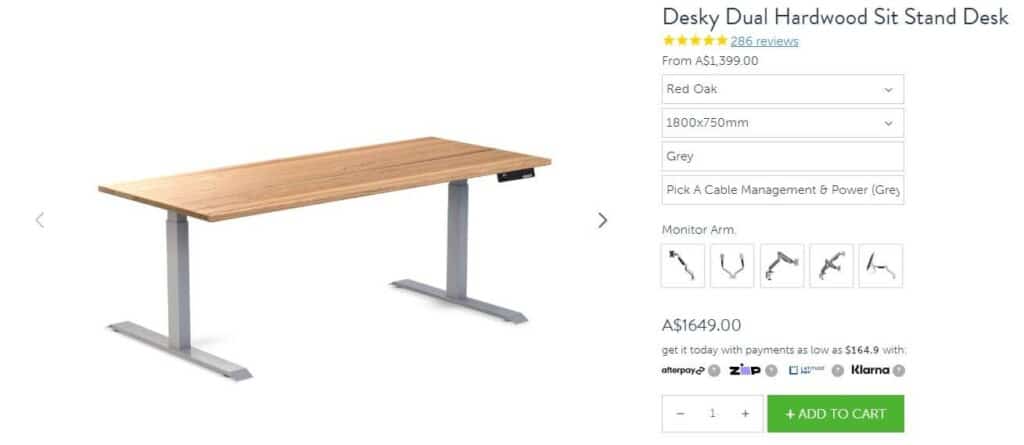
Furthermore, you still get all the benefits of a standing desk when choosing the bamboo desktop (available in natural, black, and tiger finishes) when you choose this rounded corners option. It still works with popular standing desk accessories such as a power management system or with handy lockable drawers.
Frame colours are one of those often overlooked customisation options for a standing table or desk. Desky is among the few manufacturers to offer three frame colours. White, black, and grey are the choices available.
Ease of Installation & Set Up
Unlike some other desks, the Desky sit-stand desk can be installed with a simple hex key and without any help. The sit stand desk ships in three boxes.
Using a hex key, you need to loosen the grub screws of the crossbar to attach it to one leg at a time. I’ve then added the flipped-up desktop on the floor to reveal the pre-drilled attachment holes which need to be aligned to the holes of the crossbar brackets and properly tightened. The crossbar rail is the same on all-size Desky desktops and it simply needs to be adjusted to your desktop size.
The controller and the control box are also installed with screws based on aligning them properly to the pre-drilled attachment holes. These practical multi-button setups allow quick height adjustments. Finally, I’ve installed the cable management tray which goes under the desktop and towards the back. Four screws hold it in place.
As a final step, I’ve checked all screws are properly tied and all cables are properly fitted to minimise the likelihood of the standing desk wobbling. Once all screws are properly tightened and the desk is fully assembled, your home office upgrade or your workspace upgrade at the office is complete.
Performance & Functionality
From the first moments, I liked the quiet operation of the desk. It’s clear Desky has included high-quality motors to reduce the amount of ambient noise.
Even when you mount all the accessories you still get a stable work surface, which is enjoyable. Some of the tricks I’ve used on the standing desks that aren’t a bit pricey from generic brands include using stabilizing cardboard or piece of wood to deal with desk wobble. This wasn’t necessary with my Desky Dual standing desk.
Outstanding cable management
My main accessory for the sit-stand desk is its best-in-class cable management system to reduce loose wiring. I’ve added all 8 power points compatible with the system which is the most number of power points in the Australian market. I don’t use them all for now, but you never know which gadget you might need to plug in for future purposes. The system itself is a large piece of metal with front cut-outs for easy access to the power points. You attach it right behind the crossbar and out of sight.
The cable management system from Desky comprises a metal tray and the plugin power boards which are sold separately. This system is attached to the desktop and it routes all of your cables so there are no dangling ones to worry about.
If you are using an alternative standing desk and are in need of tips to improve cable management, then this article will help.
Filing cabinets
Small filing cabinets on wheels are also on offer. You may want to buy these if you need files or if you have all types of documents you may want to store right by the desk. Since there’s an anti-collision safety system, you should not worry about lowering the desktop into these cabinets.
Cable grommet holes
Desky does offer cable grommets and it drills the holes for you. However. I’ve skipped these for my desk setup as they only come in plastic. UpDown, Varidesk and the Xdesk Encore standing desk also offer metal grommets, which look far more premium than plastic grommets on a premium desk. This might be one of the few drawbacks of the accessories pack the desk comes with.
Under-the-desk wireless charger
While it doesn’t offer metal grommets, Desky still offers some interesting accessories such as wireless chargers. This square-shaped accessory goes under the desktop and it allows wireless smartphone charging with a minimalistic look. The build quality of the wireless charger is very good and it’s expected it can charge your smartphone with all desktop choices from MDF to hardwood.
Warranty & Returns
The Desky warranty policy is similar to what you’d expect from other premium brands. In fact, Desky offers a market-leading 10-year warranty for its frame. The desktop is covered for 5 years. I’ve compared this warranty to the policies of other top brands in Australia and only the top premium brands offer a 5-year desktop warranty while the longer policies cover desk frames.
Returns are also possible at Desky. The standard 7-day policy ensures you can send the desk back in case there’s something you aren’t happy about. Make sure to measure the available space in your office or at home for your desired desk to ensure you don’t have to order your product twice. UpDown offers a better return policy of 30 days. The has a 100-day free return policy which means you need to decide faster if you like the Desky Duo compared to other sit-stand desks.
Customers Reviews
Desky reviews prove this sit stand desk is a top choice in terms of quality and simply meeting expectations. ProductReview lists 721 reviews with a general 4.5 rating. 546 of the 721 review rate the desk with top marks. From a perusal of feedback from existing customers, most agreed that the desk is solidly built and looks great. Customers also note they rely on the video assembly instructions more than on the printed instructions for quicker assembly.
A good number of reviews note the desk is a bit pricey compared to the affordable price of a generic sit-stand desk. However, those who’ve already used generic desks say the price difference is worth it in terms of quality and expected lifespan. Moreover, if the desk is for work purposes at home, the desk could be tax deductible. The look of the desk in all of its variants is also something Australian customers are happy with. Some customers even note the sit stand desk allows them to see work with enthusiasm, which is always a great benefit along with all of the ergonomic benefits.
A considerable number of customers buy the monitor arm and the cable management system. While these are additional purchases, they complete the clean aesthetic a sit stand desk is also appreciated.
Frequently Asked Questions
Desky standing desks are worth it if you’re seeking a premium product that lasts long and looks good. All of its standing desks are built from premium materials to ensure top build quality, are reliable, and come with an industry-leading warranty.
Metal components such as the Desky Dual frame and monitor arms are covered for 10 years. Wooden materials such as desktops come with a standard 5-year warranty. The Desky desks can last even longer since they’re multicoated against scratches and water damage.
Industry-leading polyurethane coating is applied on the Desky Dual desktops such as those made from bamboo. Sleek and scratch-resistant, these types of coating offer the desktop a longer lifespan. It also allows easy cleaning without impacting the bamboo or the wooden fibres of the desktop.
A cable management system is a must for a Desky Dual sit-stand desk, together with a single or dual monitor arm. A wireless charger that goes under the desk is also a must-have feature for a future-proof purchase. Lockable desk casters are nice-to-have, especially if you prefer the versatility of moving the desk around yourself.
The Desky Dual standing is made in Australia. It is available for quick shipping from Melbourne and Brisbane warehouses and it generally arrives within a few days. These desks are made according to local and international certifications such as SGS sustainability.
Final Thoughts On The Desky Dual Desk
Quiet performance, sustainability, and premium materials made to last a long time are among the main reasons to get the Desky sit-stand desk. Available in an impressive range of desktops and with multiple practical accessories, this is the type of sit-stand desk to be used at the office or home. Even those who’d like a unique type of desktop can find Desky is a premium brand to offer top products such as a resin desktop or a compatible under-the-desk wireless charger.
The Desky adjustable standing desk is a premium choice among others such as the UpDown Pro Series and the Omnidesk which we’ve compared to Desky in this review, It comes with superior customisation compared to the Artiss stand-up desk or cheaper manual standing desks. One of the best sit-stand desks in Australia with heavy-duty construction, Desky is ergonomically suited for sitting and standing while enjoying super smooth adjustments of the desk’s height with some of the quietest motors on the market.
| My Criteria | My Rating |
|---|---|
| Desktop size | 5 / 5 |
| Performance | 5 / 5 |
| Desktop materials | 5 / 5 |
| Stability | 5 / 5 |
| Value for money | 4 / 5 |