How To Program Standing Desk Height
Height presets are useful tools that allow you to quickly and conveniently change the elevation of your sit-stand desk. In this guide, we cover how they work, and more importantly, how to use them. Before we start, if you’re not sure what height to use, use our standing desk height calculator.
Key Takeaways:
- Height presets allow you to change the elevation of your standing desk tabletop with the click of a button.
- Four height preset buttons are the most you will find, and only on premium standing desk brands.
- Whilst convenient, people with personal preferences will use height presets in combination with manual adjustments.
How To Program The Standing Desk Height
Programming height presets on your sit-stand desk is easily achieved no matter which brand you purchased.
- Use the manual buttons to reach the desired height.
- Press the ‘M’ or ‘S’ button to put the digital controller into save or memory mode.
- Memorise the desk’s elevation by pressing one of the preset buttons.
- Repeat the process of saving different heights for sitting and standing to the remaining preset buttons.
What Are Height Memory Presets?
Modern standing desks sometimes have memory presets, which let you input particular height settings at the push of a button. Pre-programming and storing these settings in the desk’s memory enables quick and simple modifications to preferred positions. This is a key component of how a standing desk works.
How Do Height Memory Presets Work?
To achieve exact height adjustments, memory presets in the standing desk use an electronic controller that is usually mounted on the tabletop and motors situated within the legs. The desk’s control system logs the position and links it to a particular button or number when the user specifies a desired height and stores it as a preset. The desk’s motors instantly adjust the desk to the correct preset height when that button is pressed.
The Buttons and Functions Of Your Standing Desk Controller
The digital controller that you fix to the underside of your standing desktop has several buttons to change its elevation. Some of the cheaper brands, such as standing desks from Ikea, will only come with an ‘up’ and ‘down’ button to elevate and lower the desktop.
However, increased functionality is offered by the best standing desks where four preset buttons are commonly offered. These preset buttons are in addition to the manual controls and allow you to save specific heights that suit the elevation required when you sit and stand.
The image below shows the digital display on my Omnidesk Pro 2020 which I reviewed here. Whilst the example applies to this specific desk, the buttons are similar to other standings desks in the Australian market. The purpose of each button is summarised as follows:
- Manual adjustment buttons: Coming in a pair of two, pressing and holding these will allow you to lower or elevate your desktop.
- Height preset buttons: Most standing desks will come with three to four preset buttons where a certain elevation can be saved to a specific button.
- Preset linking button: Used solely to assign a desk elevation to a height preset button. Some manufacturers call this button “M”.
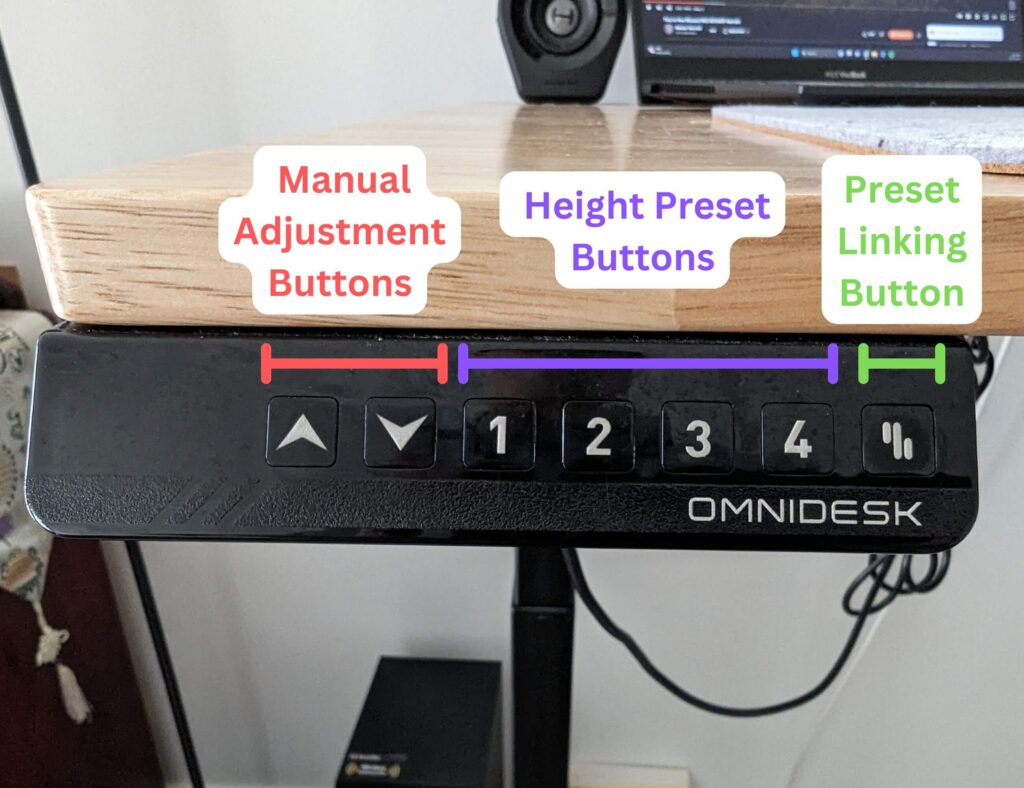
On the left of the manual adjustment buttons is a digital display that presents the current height of the desktop in centimetres (cm). If your standing desk is on castors then bear in mind that the displayed elevation will not be representative of the increased height and will need to be calibrated.
Tutorial: How To Save Height Presets On Your Sit-stand Desk
Most standing desks in Australia utilise the same process of saving your ideal standing desk height. Follow the steps to save different heights that suit you whilst sitting and standing.
Step 1 – Find your preferred height
Use the manual adjustment buttons to reach the height you want to save, ensuring that optimal ergonomic conditions are satisfied. This means that the angle between your forearm in a resting position and your upper arm should be approximately 90 degrees. Use the button pointing down to lower the desk, and the button with the up arrow to increase its height.

Step 2 – Press the link button
Once your desk is at the right height, press the preset link button. An “S” will appear on the digital display which means the controller is ready to save your choice of preset button. There is a timer on this function so if you don’t allocate the elevation to a preset button then the display will revert to its normal function.

Step 3 – Assign the height to a preset button
Whilst the “S” is showing, assign the current elevation by pressing one of the four preset buttons. The elevation that is displayed will now be allocated to that button.
Some standing desks such as the UpDown PRO will beep when the height is stored in its memory. Other features of this premium desk are discussed in our UpDown PRO review. If your desk does not do this, then you can check by manually adjusting the height and pressing the button where the height was saved. The desk should automatically change its elevation.
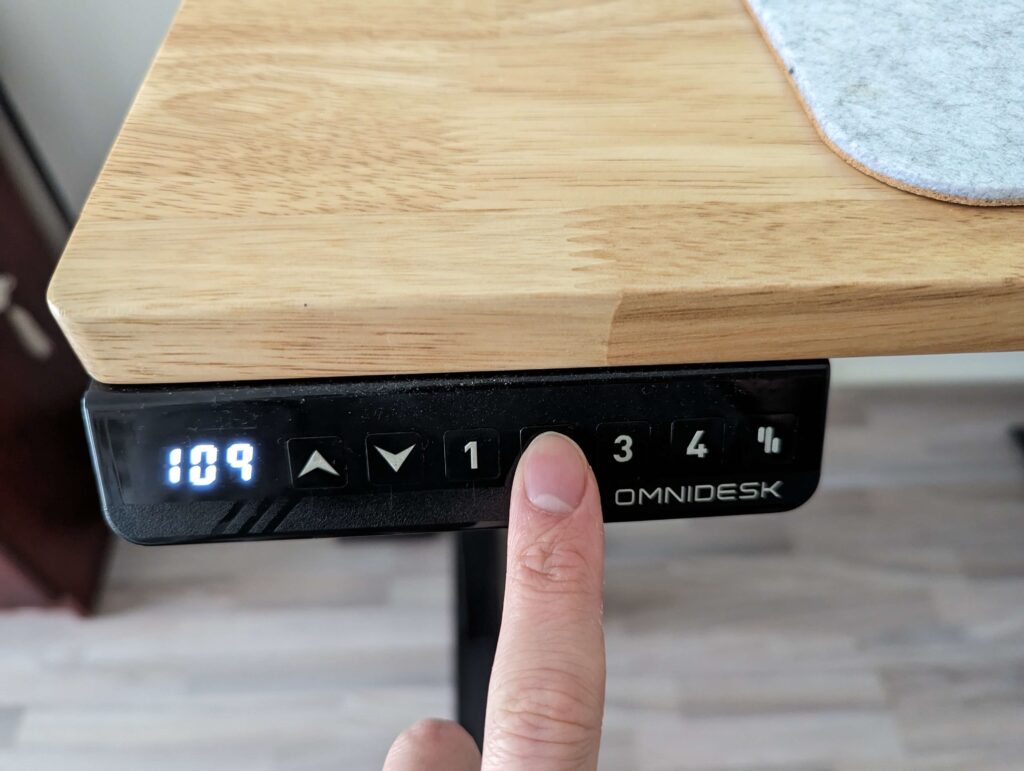
Step 4 – Repeat the process
Now that a height has been saved in your desk’s memory, you can go about saving other heights for the remaining preset buttons. This will be particularly useful for different working positions such as standing, using a dedicated ergonomic chair, or intermittently sitting on an exercise ball.
Changing An Existing Preset Height
Height-adjustable desks don’t typically come with the ability to erase saved elevations. Instead, you can change a preset by repeating the process on the same button. That is, reach the desired desk height, press the link button, and then press the preset button again to overwrite the previous entry.
How Many Height Presets Can Be Made?
Only one preset height can be saved per button. This means that if your standing desk has three preset buttons then three heights can be saved to memory. If your desk has four buttons then four heights can be saved for later use. This is why electric standing desks such as the Desky Dual are preferred since it comes four memory presets.
The Benefits Of Programming A Standing Desk
Programming a standing desk allows you to set personalised height configurations tailored to your specific needs. This customization ensures that you can find the perfect ergonomic position for both sitting and standing. The benefits of buying a sit-stand desk with a digital controller include:
- Being able to quickly and easily change heights between a seated and standing position with the touch of a button.
- Multiple presets means you can save heights for different furniture items. For example, if you wanted to use an exercise ball at your standing desk in addition to your ergonomic chair then you can save the appropriate heights for both items.
- In shared workspaces or multi-user environments, programming a standing desk allows each individual to save their preferred height settings. This makes it easier to share workstations and maintain consistent ergonomics among different users.
The Drawbacks Of Using Memory Presets
Although height presets are a convenient way of quickly changing the way you work, there are a few disadvantages.
- Small adjustments may be needed over time to ensure you maintain optimal ergonomics. However, over-reliance or habitual dependency on presets may discourage you from making those adjustments.
- If more than one person uses the desk, you run the risk of mistakenly overwriting your current height settings or those of another person. You might accidentally hit the incorrect button or someone else might change the presets without your knowledge.
- More parts mean more chances of a mechanical or electrical malfunction. Malfunctions are very rare but might lead to inaccurate height adjustments or the desk not working.
- Digital height controllers need electricity to work so you are stuck if there is a power outage or the power cable is unplugged. Dependency on a power source is also a drawback of electric desks compared to manual standing desks.
Frequently Asked Questions
No, manual crank standing desks do not need electricity to change the elevation of the desktop. Therefore, a digital controller won’t be able to save height presets.
UpDown, Desky, and Omnidesk are top Australian brands that have four height presets on their digital controllers. Other brands we’ve reviewed such as Artiss desks only offer the ability to save three height presets, whilst cheaper desks have none at all.
Conclusion
The ability to save height presets is a great option on an electric standing desk. A standard feature amongst the top brands in Australia, they offer convenience and flexibility to your workstation, and the benefits and advantages they bring far outweigh the drawbacks.